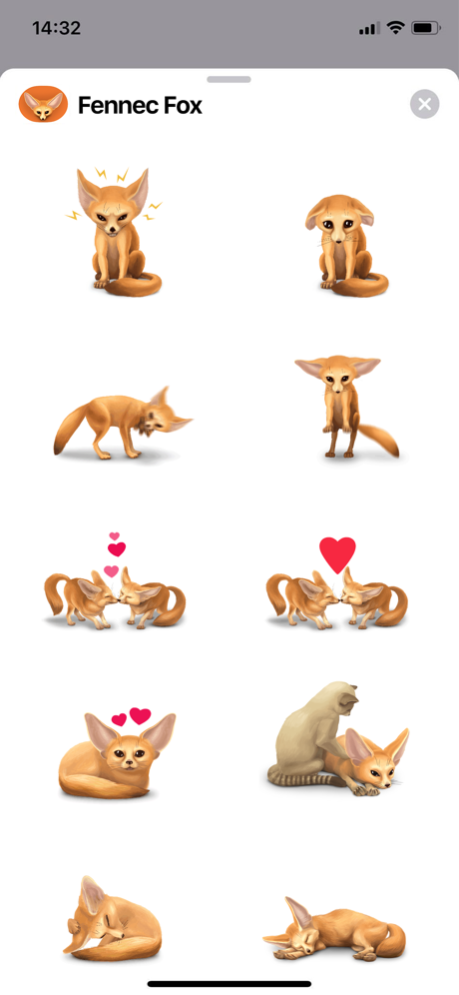Fennec Fox 1.19
Continue to app
Free Version
Publisher Description
With the help of our application, you can fix the animated stickers for iMessage with a nice fun list!
Little sun, wonderful baby Fox, smart, naughty and very cute. Now in your phone!
Stickers for iMessage have long and tightly entered our lives and allow you to transfer not only emotions, but also something that will allow you to distract yourself and your interlocutor from the ordinary course of time plunging into the world of little fox.
Your attention is invited to:
more than 25 animated stickers for imessage;
more than 25 static stickers for imessage;
constant updates and the emergence of new series of stickers;
the possibility of feedback from the developers.
Stickers are easy to use! But there is a main nuance - after installing stickers from the store designed specifically for installing applications for imessage, you will not see the stickers as a separate application installed on your phone. To use the stickers, you need to open a new correspondence in iMessage or open an old correspondence at the bottom, or above the opened keyboard, you will see a panel with applications offered to you for use in iMessage. Newly installed stickers can be located in the invisible part of this panel, so to use them you will first need to find them by flashing the application icons from right to left. Then click on the application icon and a set of stickers will open. The sticker you selected after clicking on it gets into the correspondence as intended to be sent.
For frequent use of our application, we advise you to add stickers to your Favorites. To do this, in the new iMessage dialog or in the existing one, you need to scroll right to left to the end with the proposed applications and click the rightmost icon with three dots ... (More). In the sticker settings dialog box that opens, click the Change button. Find the application and to the left of its name, click on (Plus). If you do it right, you will get your favorites by iMessage selected stickers and will always be displayed on the left side of the panel in messages.
Jun 12, 2021
Version 1.19
Due to numerous requests from our users, we have adapted the stickers for use with the dark theme on the device. Now your favorite chanterelles can be used at any time of the day! Request to users who have left a review on this topic to review their comments!
About Fennec Fox
Fennec Fox is a free app for iOS published in the Recreation list of apps, part of Home & Hobby.
The company that develops Fennec Fox is Advance Corp.. The latest version released by its developer is 1.19.
To install Fennec Fox on your iOS device, just click the green Continue To App button above to start the installation process. The app is listed on our website since 2021-06-12 and was downloaded 2 times. We have already checked if the download link is safe, however for your own protection we recommend that you scan the downloaded app with your antivirus. Your antivirus may detect the Fennec Fox as malware if the download link is broken.
How to install Fennec Fox on your iOS device:
- Click on the Continue To App button on our website. This will redirect you to the App Store.
- Once the Fennec Fox is shown in the iTunes listing of your iOS device, you can start its download and installation. Tap on the GET button to the right of the app to start downloading it.
- If you are not logged-in the iOS appstore app, you'll be prompted for your your Apple ID and/or password.
- After Fennec Fox is downloaded, you'll see an INSTALL button to the right. Tap on it to start the actual installation of the iOS app.
- Once installation is finished you can tap on the OPEN button to start it. Its icon will also be added to your device home screen.